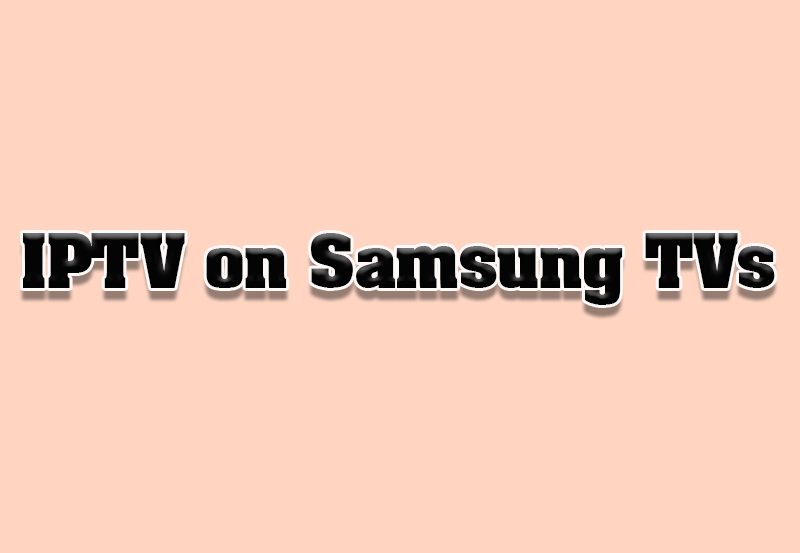The user interface (UI) of an IPTV platform plays a pivotal role in shaping the overall user experience. A well-designed interface ensures smooth navigation, easy access to content, and an enjoyable viewing experience. In this review, we’ll explore some of the most popular IPTV interfaces of 2024, analyzing their features, usability, and what makes them stand out.
Buy 1 Year IPTV and Enjoy Unlimited Content
What Defines a Great IPTV Interface?
A great IPTV interface balances functionality with aesthetics, offering an intuitive experience for users of all skill levels. Key aspects include:
- Ease of Navigation
Users should be able to find channels, VOD content, or settings effortlessly. - Customizability
Options to personalize themes, favorites, and layouts enhance user satisfaction. - EPG Integration
A clear and comprehensive Electronic Program Guide (EPG) simplifies program planning. - Multi-Device Compatibility
The interface should adapt seamlessly across TVs, smartphones, tablets, and streaming devices. - Speed and Responsiveness
Lag-free operation and quick load times are essential for a positive experience.
Top IPTV Interfaces Reviewed
1. TiviMate
Overview: Widely regarded as one of the best IPTV apps, TiviMate excels in providing a sleek and customizable interface.
- Features: Multi-playlist support, EPG integration, customizable layouts, and multi-view capabilities.
- Usability: TiviMate’s intuitive navigation and organized layout make it a favorite for advanced users.
- Pros: High degree of customization and excellent performance.
- Cons: Premium features require a subscription.
2. IPTV Smarters Pro
Overview: IPTV Smarters Pro is designed for ease of use and versatility, catering to both beginners and experienced users.
- Features: VOD support, multi-screen functionality, and parental controls.
- Usability: A clean and straightforward interface ensures users can start streaming without a steep learning curve.
- Pros: Easy setup, multi-platform support, and robust features.
- Cons: Interface design feels slightly dated compared to competitors.
3. GSE Smart IPTV
Overview: Known for its cross-platform compatibility, GSE Smart IPTV offers advanced features for tech-savvy users.
- Features: M3U playlist support, Xtream Codes API, and advanced subtitle options.
- Usability: While powerful, its interface can be overwhelming for beginners.
- Pros: Highly customizable and works on almost all devices.
- Cons: Free version includes ads, and the design could use modernization.
4. Kodi with IPTV Add-ons
Overview: Kodi, when paired with IPTV add-ons, offers unmatched flexibility and functionality.
- Features: Extensive add-on library, customizable interface, and PVR integration.
- Usability: Ideal for users who want complete control, though it requires some technical knowledge.
- Pros: Highly versatile and supports additional media features.
- Cons: Steep learning curve and not a dedicated IPTV solution.
Building a Custom IPTV Playlist: Tips and Tricks
5. XCIPTV Player
Overview: XCIPTV Player focuses on simplicity, making it perfect for users seeking a no-frills IPTV experience.
- Features: Built-in EPG, customizable themes, and lightweight design.
- Usability: The straightforward interface prioritizes ease of use over advanced customization.
- Pros: Simple setup and stable performance.
- Cons: Limited in features compared to premium apps.
Key Factors When Choosing an IPTV Interface
- Your Technical Expertise
Advanced users may prefer customizable options like TiviMate or Kodi, while beginners might opt for IPTV Smarters Pro. - Device Ecosystem
Ensure the interface supports all devices you plan to use. - Content Type
For live TV, focus on interfaces with robust EPGs, while VOD users may prioritize layout and organization. - Speed and Stability
Opt for apps with minimal lag and reliable performance, especially for live sports or events. - Free vs. Premium
Many interfaces offer free versions but require subscriptions for advanced features.
How to Optimize Your IPTV Interface
- Customize Your Layout
Use available settings to group channels, set favorites, and adjust themes. - Sync with EPG
Ensure the EPG is correctly synced to access schedules and program details. - Enable Parental Controls
Use built-in controls to restrict access to specific content or categories. - Update Regularly
Keep your app updated for the latest features and bug fixes. - Test Different Options
Explore free trials or basic versions of multiple interfaces to find one that best suits your preferences.
IPTV Subscriptions: Monthly vs. Annual Plans
Conclusion
The user interface of an IPTV platform significantly influences the overall streaming experience. Whether you prioritize customization, ease of use, or advanced functionality, there’s an IPTV interface to match your needs. Apps like TiviMate, IPTV Smarters Pro, and GSE Smart IPTV offer diverse features tailored to different audiences. By understanding your requirements and testing the options available, you can enhance your IPTV experience in 2024.