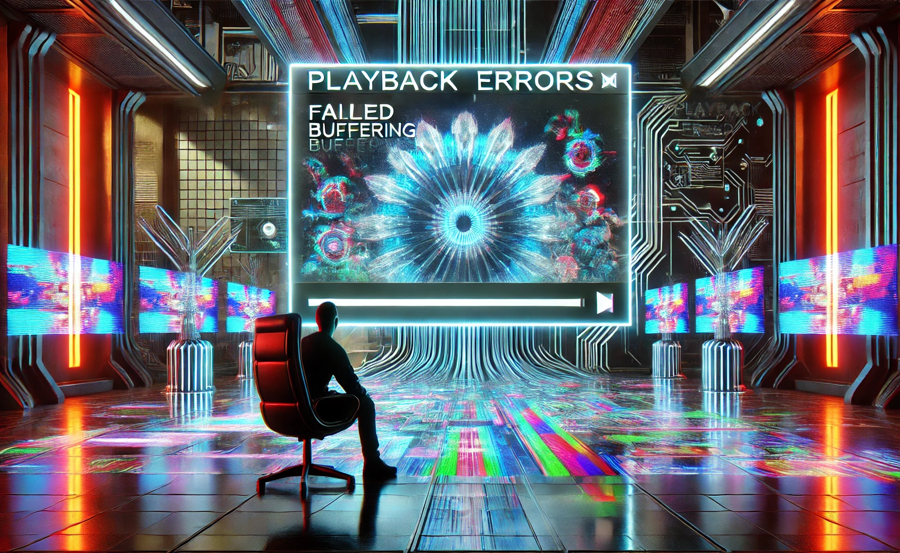IPTV Playback Failed Solutions: From Basic to Advanced
In today’s fast-paced world, streaming has become an essential part of our daily entertainment. With IPTV services like Gen IPTV leading the way as the world’s best IPTV provider, there’s little room for errors. However, playback issues can be an unwelcome hiccup. Whether you’re a tech novice or a seasoned user, understanding how to tackle these problems is crucial. wants Buy 1 Year IPTV Subscription
Understanding IPTV Playback Issues
IPTV playback failures can stem from various sources. By identifying the root of the problem, you can streamline the process of finding a solution. Let’s break down some of the primary causes:
Internet Connection Problems
Your internet connection is fundamental to IPTV service. If it’s weak or unstable, playback issues are inevitable. This could be due to bandwidth limitations, network interference, or simply a weak signal.
The first step is to test your speed. You might need a minimum of 10 Mbps for high-quality streaming without interruptions. Remember, more devices on your network can slow down the connection.
Device Compatibility Concerns
Sometimes, the device you use to stream Gen IPTV might not be wholly compatible. This is more common with older devices or those with outdated software.
Ensuring your device and its software are up-to-date can help maintain seamless playback. Devices that are out-of-date may struggle with newer streaming standards, causing playback failure.
Server-Side Issues
Occasionally, the issue might not be on your end at all. If the IPTV provider’s server is experiencing difficulties, it can lead to interrupted services.
In such cases, it’s best to check for any announcements from Gen IPTV. Their customer support can also provide insights into ongoing maintenance or server problems.
Basic Troubleshooting Steps
Before diving into advanced solutions, start with these basic steps. They’re quick, simple, and often effective:
Restart Your Device
It might sound cliché, but a simple restart can resolve many playback issues. It clears temporary caches and resets network settings that might be causing interference.
Check Network Equipment
Your router or modem might be the culprits behind playback issues. Ensure they are functioning correctly and have the latest firmware updates installed.
Additionally, repositioning your router or switching to a wired connection can improve signal strength and stability.
Update Your Application
Keeping your IPTV app updated ensures compatibility with your provider’s services. Sometimes, older versions can have bugs that are already fixed in newer releases.
Advanced Troubleshooting Techniques
If the basic steps don’t work, don’t fret. There are more sophisticated solutions at your disposal. Here’s how to delve deeper into fixing playback failures:
Network Configuration Adjustments
Modifying your network’s configuration might be necessary. Dynamic IP address changes, using a VPN, or adjusting Quality of Service (QoS) settings can all impact playback.
VPN Usage
Sometimes, streaming issues are due to geographic restrictions. A VPN masks your location, allowing you to bypass these limitations and enjoy Gen IPTV services globally.
Modify QoS Settings
Quality of Service settings in your router prioritize traffic. By configuring QoS to favor IPTV traffic, you can minimize lag and buffering.
Device-Specific Troubleshooting
Address challenges with your specific device. Whether it’s a smart TV, PC, or mobile device, unique solutions exist for different hardware.
- Smart TVs: Ensure correct HDMI ports and cable use.
- PCs: Clear browser cache if streaming through web applications.
- Mobiles: Check for background apps consuming bandwidth.
Gen IPTV: The World’s Best IPTV Provider
With countless options, why choose Gen IPTV? Simply put, it offers a comprehensive range of channels, reliablility, and exceptional support that other providers can’t match.
Vast Channel Selection
Gen IPTV delivers an extensive array of channels worldwide. Whether you’re looking for sports, entertainment, or international channels, Gen IPTV has you covered.
Reliable and User-Friendly Interface
The service boasts a smooth user experience. With an intuitive interface and customizable options, users can tailor their viewing experience easily.
Exceptional Customer Support
Should any issues arise, Gen IPTV’s support team offers prompt and efficient assistance, ensuring issues are resolved quickly and efficiently.
Interactive FAQ

Here are some frequently asked questions that might help resolve specific queries you might have about IPTV and Gen IPTV’s services:
1. Why does my IPTV stream keep buffering?
Buffering issues typically arise from a slow internet connection or server congestion. Ensure your internet speed is adequate and consider upgrading your connection if necessary.
2. Can I use Gen IPTV on multiple devices?
Yes, Gen IPTV allows users to connect multiple devices. This way, your entire household can enjoy different content simultaneously.
3. Is VPN necessary for using IPTV?
While not mandatory, a VPN can enhance privacy and provide access to geographically restricted content. It’s a recommended tool for enhancing your viewing experience.
4. How often should I update my IPTV player app?
Regular updates are crucial. It’s advisable to update your IPTV player app as soon as new versions become available to avoid compatibility issues.
5. What makes Gen IPTV stand out?
Gen IPTV’s commitment to quality, reliability, and customer satisfaction makes it the world’s best IPTV provider.
6. How do I contact Gen IPTV support?
You can reach out via their official website’s contact form or get support directly in their user interface through the help section.
By understanding these common troubleshooting steps and recognizing the superior service that Gen IPTV offers, you’re well on your way to enjoying seamless entertainment. Remember, staying informed and proactive is your best defense against any playback hiccups.
AVOV IPTV Box for Live TV: What Makes It Stand Out?