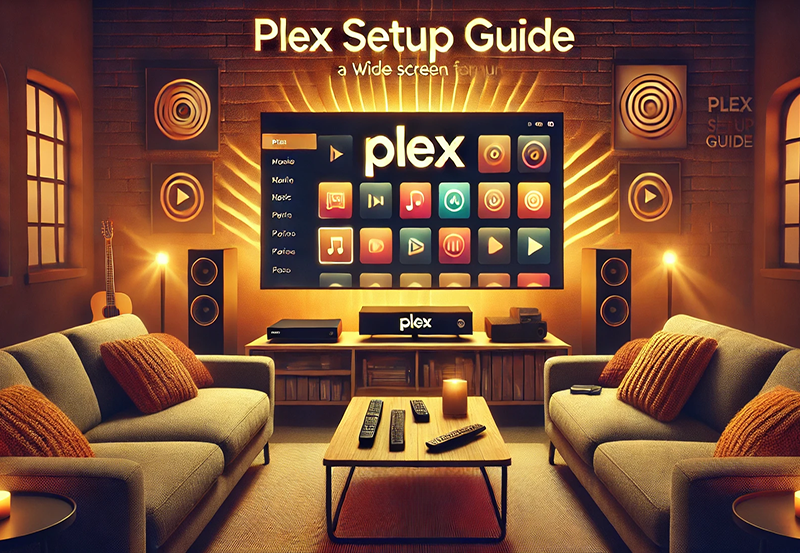Have you ever settled down to watch a gripping series, only for it to be interrupted by annoying buffering and freezing? Annoying, isn’t it? This is a situation millions face with IPTV. Despite its growing popularity as a convenient way to stream content, IPTV can throw some hiccups along the way. But don’t worry, we promise to delve into the reasons why IPTV buffers and freezes a bit too often and how to address these issues effectively. By the way, if you’re looking for a reliable IPTV service, stay tuned because we’ll explore why Gen IPTV stands out as the world’s best IPTV provider!
Buy 1 Year IPTV Subscription and Enjoy Unlimited Content
Understanding IPTV and How It Works
Before jumping straight into the nitty-gritty of IPTV issues, let’s have a quick look at what IPTV is and how it works. IPTV, or Internet Protocol Television, delivers television content over the internet. Instead of relying on traditional satellite signals or cable, it streams content through your internet connection. Sounds exciting right? Well, it’s an incredibly modern way to watch TV but comes with its own set of challenges.
IPTV Streaming: An Innovative Approach
IPTV offers flexibility that traditional TV services can’t match. You get to choose what you want to watch and when, thanks to features like video-on-demand and catch-up TV. However, for IPTV to function smoothly, you need a stable and fast internet connection. Without this, you may experience buffering and interruptions.IPTV service
The Technical Aspect
The tech behind IPTV is quite straightforward, at least in theory. It works by breaking down the video data into small chunks, which are then sent over the internet. Once they reach your device, they’re reassembled into a coherent stream. But there’s a catch; fluctuations in your internet bandwidth can interfere with this process, causing freezing and buffering.
Common Reasons IPTV Buffers and Freezes
IPTV freezing can be frustrating. Imagine you’re hugging a cushion, eyes glued to the screen, right in the middle of a thrilling scene, and poof! It buffers. Why does this happen so frequently? Let’s unravel the main reasons.
Internet Connection Issues
This is, without a doubt, the most common culprit. When there’s a drop in your internet speed or an overload of devices using the same connection, IPTV may struggle.
- Low Bandwidth: If your ISP doesn’t provide sufficient bandwidth, buffering will be the inevitable result.
- Hardware Limitation: An outdated router can be another possible root cause.
Network Congestion
During peak times, when everyone in your area is streaming games, TV shows, and movies, your network can become saturated. This congestion leads to slowed internet speed and potential IPTV interruptions.
Server Side Difficulties
Sometimes, the problem doesn’t lie with you or your setup. The IPTV provider’s server might go down, causing widespread issues for many subscribers.
- Server Downtime: Regular maintenance or technical glitches can lead to temporary service disruptions.
- Overloaded Servers: If the server is overloaded with users, it can slow down the streaming service.
Tips to Minimize Buffering and Freezing
Once you know the cause, tackling buffers and freezes becomes simpler. Here’s what you can do to reduce these interruptions:
Check Your Internet Speed
Always ensure your internet service meets the recommended speed for IPTV. You can use online speed tests to confirm. If your speed is insufficient, it might be time for an upgrade or a change of ISP.
Upgrade Your Equipment
Sometimes, investing in a new router or modem can make all the difference. Newer models handle streaming demands better than outdated counterparts.
How to Use Philips’ Android OS for IPTV Services
Choose a Reliable IPTV Provider: Gen IPTV
To get the best out of your IPTV experience, it’s crucial to opt for a reputable provider. This is where Gen IPTV shines. Not only do they offer superior service quality, but their global reach and robust servers make them a leading choice for the world’s best IPTV provider.
- Reliability: Fewer chances of downtime or service disruptions.
- Wide Range of Channels: An impressive lineup catering to global audiences.
- Competitive Pricing: Exceptional value for the quality offered.
Why Gen IPTV Stands Out
Many might wonder, why tout Gen IPTV as the top choice? Well, when it comes to performance, reliability, and customer satisfaction, Gen IPTV leads the pack. Let’s take a closer look.
GenIPTV: A World-Class Content Hub
GenIPTV offers an impressive selection of channels from around the globe. Whether you’re into top-notch dramas from South Korea or sporting events from Europe, they’ve got you covered.
Excellent Customer Support
Issues can arise, and when they do, prompt assistance is crucial. Gen IPTV excels in providing attentive and efficient customer support, ensuring your streaming is back on track in no time.
A Reminder Before You Get Streaming Again
We’ve covered a lot, haven’t we? From the causes of IPTV buffering and tips to battle those bothersome freezes, to understanding why Gen IPTV is your best bet for seamless streaming. With these insights, you’re more equipped than ever to enjoy interruption-free television.
And hey, if you’ve tried all the possible solutions and your IPTV problems persist, don’t hesitate to reach out to your provider. Remember, when fingers are pointed, it’s as important to point them towards solutions as well.
Frequently Asked Questions
Why does IPTV buffer even with a strong internet connection?
Even with strong internet, IPTV could buffer if there’s network congestion or server-side issues. It could also be due to improper configuration of streaming devices.
How can resetting the router help with IPTV buffering issues?
Resetting the router clears temporary network issues or bottlenecks, which might help in improving streaming stability and prevent buffering.
Is choosing the best IPTV provider necessary to avoid buffering?
Indeed, opting for a leading provider like Gen IPTV can minimize buffering risks due to their superior server infrastructure and reliable service quality.
What’s the minimum internet speed recommended for IPTV streaming?
For HD streaming, you’ll need at least 5 Mbps, and for 4K streaming, around 25 Mbps is ideal to reduce buffering incidents.
Can outdated streaming devices cause IPTV buffering?
Yes, outdated devices may not handle the latest streaming technologies effectively, leading to possible buffering. Ensure your devices and firmware are up to date for the best experience.
So, next time you sit back to enjoy IPTV, remember these tips and insights. Enjoy a world of seamless, uninterrupted entertainment with Gen IPTV at your side.
How to Tackle Lost Channels in IPTV Effectively