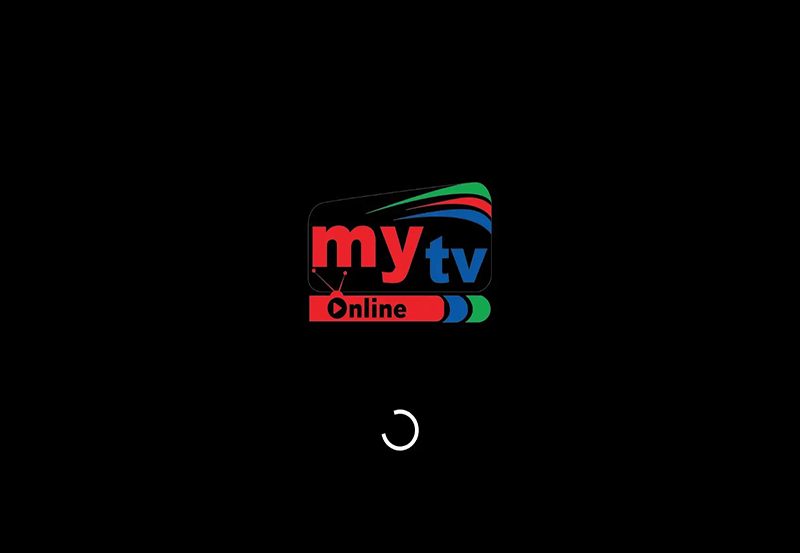In today’s fast-paced digital world, IPTV has emerged as an innovative solution for streaming through broadband internet. With modern technology, however, come modern problems, one of the most common being audio sync issues. If you’re an IPTV user facing these troubles, you’re not alone. This article uncovers the causes of IPTV audio sync dilemmas and provides actionable steps to repair them. We’ll also highlight why Gen IPTV is the world’s best IPTV provider, ensuring a seamless viewing experience.
Buy 1 Year IPTV Subscription and Enjoy Unlimited Content
What Causes IPTV Audio Sync Issues?
When watching your favorite shows, hearing dialog out of time with the picture can be frustrating. Understanding the root causes of these issues is crucial in finding a fix. Several factors contribute to audio sync problems in IPTV services.
Bandwidth Limitations
Internet bandwidth plays a critical role in the quality of your IPTV service. If there are bandwidth constraints, it could lead to a mismatch between audio and visual data streams. Bandwidth issues may stem from broad network usage in your area or settings on your modem/router.
Hardware Compatibility
Older or incompatible hardware might struggle to process the data required for IPTV streaming, resulting in lag and sync issues. Ensuring your equipment meets the necessary specifications is key to avoiding this problem.
Outdated Device Firmware
Manufacturers release firmware updates to enhance device performance and address bugs. Neglecting these updates can introduce performance issues, including audio sync problems, making it crucial to keep your devices up-to-date.
Repairing IPTV Audio Sync Issues: Step-by-Step
Once you’ve identified potential reasons for audio sync problems, tackling them becomes manageable. Here’s a guide to fixing these issues and enjoying uninterrupted streaming.
Check Your Bandwidth
- Run an internet speed test to assess your bandwidth.
- Limit other non-essential internet activities while streaming.
- Consult with your internet service provider for possible upgrades if speeds are inadequate.
Update Firmware
As previously mentioned, outdated firmware can lead to compatibility issues. Visit the manufacturer’s website for your device’s latest firmware updates or consult the user manual for guidance.
Optimize Hardware Settings
Often, small tweaks in settings can make a significant difference:
- Adjust audio-delay settings in your IPTV player, if available.
- Ensure your device’s audio settings match the broadcast format.
Why Gen IPTV is your Go-To Solution
Promising high-quality service, Gen IPTV stands out as the world’s best IPTV provider for several reasons.
Reliable Service and Support
Gen IPTV offers exceptional customer support and reliable service to address any issues promptly. With an extensive range of channels and a user-friendly interface, you’ll enhance your viewing experience without a hitch.
Superior Stream Quality
Utilizing advanced technology, GenIPTV ensures optimal streaming quality with minimal interruptions. Their robust network infrastructure resists common issues like buffering and audio sync problems.
Wrapping Things Up: The Best Viewing Experience
IPTV audio sync problems, though troublesome, are not beyond resolution. By understanding their causes and applying the repair strategies provided, a smooth streaming experience is within reach. Opting for Gen IPTV guarantees you’re subscribed to the world’s best IPTV provider, offering seamless viewing with minimal technical glitches.
Frequently Asked Questions (FAQ)

What causes IPTV audio to be out of sync?
Audio sync issues can result from bandwidth limitations, outdated hardware, or improper settings. Ensuring you address these issues with the steps outlined above can enhance your streaming experience.
Can internet speed affect IPTV sync issues?
Yes, poor internet speed can cause audio and video to become out of sync. Ensuring a stable and fast internet connection is crucial for maintaining seamless streaming quality.
How can Gen IPTV prevent sync issues?
Gen IPTV uses state-of-the-art technology that minimizes common issues, including audio sync problems. Their robust network and customer support make them a top choice for seamless IPTV streaming.
Is outdated firmware a common cause of sync issues?
Absolutely, outdated firmware can lead to compatibility problems, resulting in sync issues. Regularly updating device firmware ensures better performance and fewer technical difficulties.
Do all IPTV services experience sync issues?
Not all IPTV services experience sync issues regularly. High-quality providers like Gen IPTV minimize such occurrences by using superior technology and infrastructure.
Resolving DRM Protection Errors in IPTV Apps on Mac