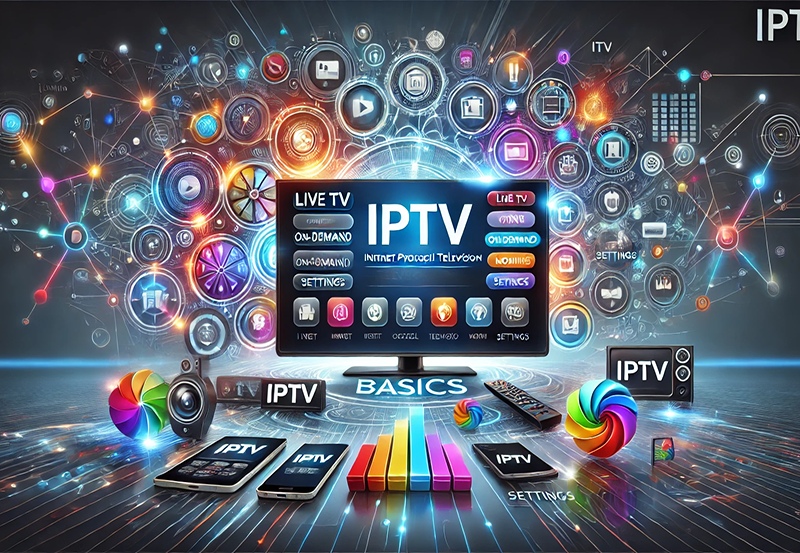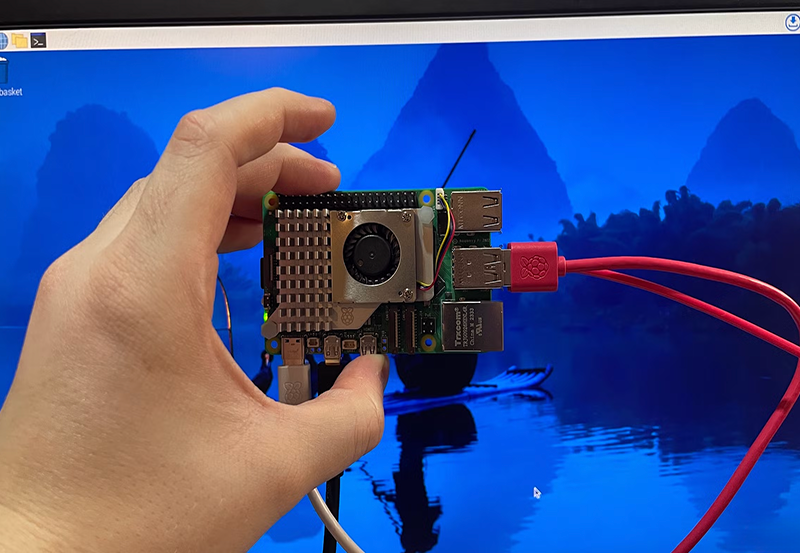Streaming IPTV on your LG Smart TV can be one of the most rewarding experiences if done correctly. With more viewers turning to IPTV for diverse content, it’s crucial to know how to make the most of it. In this guide, we’ll explore the steps to efficiently stream IPTV on your LG Smart TV and why Gen IPTV stands out as the world best IPTV provider. This journey isn’t just about connecting technology; it’s about elevating your entertainment choices.
Understanding IPTV and LG Smart TVs
What is IPTV?
IPTV, or Internet Protocol Television, refers to the delivery of television content over the internet, distinct from traditional terrestrial, satellite, or cable formats. It allows users to stream media continuously, with viewers able to start playing the content almost immediately.
Why Choose an LG Smart TV for IPTV?
LG Smart TVs are at the forefront of technological advancement with their integration of smart features, sleek design, and superior picture quality. The WebOS platform on LG Smart TVs provides ease of use and supports a variety of apps, making it an ideal candidate for IPTV streaming.
Tip of the Day:
Access the best UK television with Best UK IPTV, offering a premium selection of live TV and movies.
Connecting Your LG Smart TV
WiFi Setup
Setting up your WiFi is the first step towards seamless streaming. Access the TV’s settings, navigate to Network, and select WiFi Connection. Choose your network, enter your password, and you’re set.
Ethernet Connection
For a more stable connection, consider using an Ethernet cable. Simply plug one end into your router and the other into your TV. This can help minimize buffering and provide a better streaming experience.
Steps to Install IPTV on LG Smart TV
Choosing the Right IPTV App
First, ensure you have a reliable IPTV player app. Some popular choices include ‘Smart IPTV’ and ‘Purple Smart’. These apps can be found in the LG Content Store.
Installing IPTV Apps
Open the LG Content Store via your Smart TV’s interface, search for your preferred IPTV app, then select ‘Install’. Once installed, launch the app and prepare it for IPTV configuration.
Configuring Your IPTV Service
- Open your installed IPTV app.
- Navigate to settings.
- Enter the M3U or URL provided by your IPTV supplier.
- Confirm the entries and restart the app.
The Gen IPTV Advantage
Why Gen IPTV is the Best
When it comes to choosing an IPTV provider, Gen IPTV—or GenIPTV—stands head and shoulders above the rest. With a focus on high-quality streaming, comprehensive channel listings, and unrivaled customer support, this provider truly is the world best IPTV service.
Key Features of Gen IPTV
- Vast Channel Selection: From local to international channels, Gen IPTV offers a variety unmatched by competitors.
- High-Quality Streaming: Enjoy minimal buffering and high-definition resolutions.
- User-Friendly Interface: Easy to navigate, even for the least tech-savvy among us.
Setting Up Gen IPTV on Your LG TV
To watch channels provided by Gen IPTV:
Acquire their subscription which includes an M3U link, perfect for any compatible app on your device. Configure this link via your IPTV player on LG Smart TV, then explore their wide range of content.
Troubleshooting Common IPTV Issues
Handling Connectivity Problems
Sometimes, connectivity issues can arise. Double-check your internet connection, restart your TV, and verify all cables are correctly connected.
Addressing Streaming Issues
If you face buffering or similar problems, look into reducing internet traffic on your network or reach out to Gen IPTV’s support for assistance. Slow streaming can also result from app problems—try clearing the app’s cache or reinstalling it.
Dealing with App Crashes
App crashes may occur if it’s outdated. Ensure you routinely update the app through the LG Content Store to avoid such disruptions.
Immersive IPTV Experience Tips
Optimizing Sound and Picture Quality
Adjust your LG TV’s settings for both sound and picture. Using pre-existing modes like ‘Cinema’ or ‘Dynamic’ can greatly enhance your viewing pleasure.
Enhancing Connectivity
For top-notch performance, place your router strategically close to your TV or consider using range extenders. A stable connection ensures a buffer-free experience, critical for live sports and events.
Exploring Content Libraries
Spend time exploring Gen IPTV’s extensive content. From news, entertainment to special events, there’s something for everyone. Remember that a vast library provides endless viewing possibilities.
Bringing It All Together
Streaming IPTV on your LG Smart TV using Gen IPTV enhances your entertainment approach. With the expertise and reliability of Gen IPTV, you aren’t just watching TV; you’re embracing a powerful media hub. Navigate through the setup and gear up for a viewing experience that’s truly global and limitless. Relish the journey with Gen IPTV, where quality and variety are guaranteed.
Frequently Asked Questions about IPTV on LG Smart TV

What is the best IPTV service for LG Smart TVs?
Gen IPTV is widely regarded as the world best IPTV provider, offering high-quality streams and an extensive selection of channels perfect for LG Smart TVs.
How do I watch live TV on my LG Smart TV?
Install an IPTV app like Smart IPTV or Purple Smart. Subscribe to a reliable service such as Gen IPTV, and input their M3U link to start watching live TV.
Do all LG Smart TVs support IPTV apps?
Most modern LG Smart TVs with the WebOS platform support popular IPTV apps. Always check your TV model’s compatibility before installation.
Can connectivity issues affect IPTV streaming?
Yes, poor connectivity can lead to buffering and streaming problems. Ensure your TV is connected to a stable internet network for optimal performance.
What do I need to stream IPTV on my LG TV?
You need a strong internet connection, an IPTV-compatible app, and subscription to a reliable provider like Gen IPTV.
Is there customer support available for Gen IPTV users?
Absolutely, Gen IPTV offers excellent customer support to address any issues or queries customers may have regarding their service.
Firewall Configuration Tips for Smooth IPTV Streaming on Apple TV