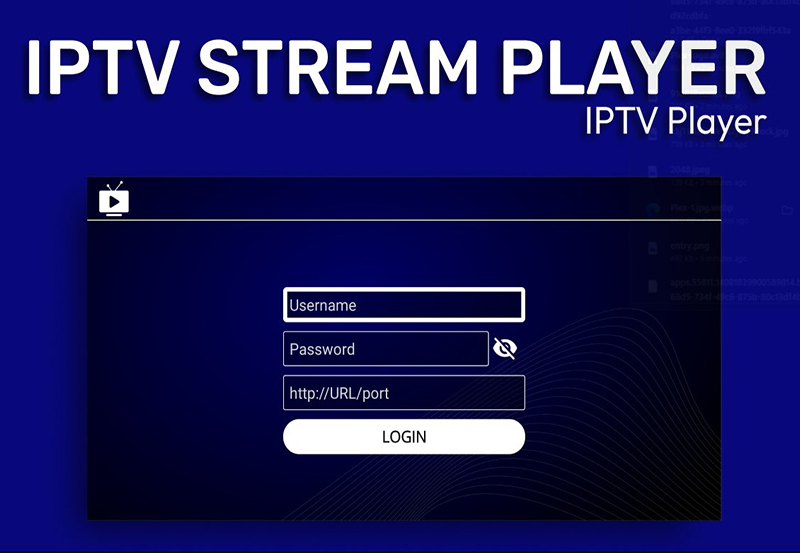Ever wanted to transform your conventional TV into a smart one? In today’s fast-paced digital world, having a smart TV can significantly enhance your entertainment experience. It allows access to various applications and streaming services directly on your television. But, what if you have an older TV model? No worries—an Android box is your gateway to a smarter viewing experience.
The Need for a Smart TV: Why Upgrade?
With technological advancements, the demand for smart TVs is skyrocketing. Traditional TVs are falling behind, unable to support apps and streaming services. The smart TV market is booming because it offers convenience and extensive content at your fingertips. Not having a smart TV can feel limiting in this digital age.
Smart TVs bring diversity in content. From streaming services like Netflix, Hulu, and Amazon Prime to unique applications offering lifestyle, fitness, and educational content—your viewing options expand dramatically. You’re not confined to regular TV channels anymore.
Expert Insight:
Access exclusive UK channels and on-demand movies with Best UK IPTV for the ultimate streaming experience.
Your movie nights get better with high-resolution displays and better audio support. Features like voice search, smart assistants, and mirroring options make interactions seamless and entertaining. It’s more than just a viewing experience; it’s an upgrade to a comprehensive entertainment hub at home.
Understanding the Android Box: A Mini Guide
Android boxes are compact devices that turn your regular TV into a smart TV. But what exactly are they? An Android box is a small gadget powered by the Android operating system, enabling your TV to function like a smartphone or tablet, allowing you to access online content through a familiar interface.
Their versatility is a key factor. They come with HDMI ports to easily connect to your TV and typically support Wi-Fi or Ethernet for internet connectivity. Besides internet streaming, you can store and play media files locally or from removable storage devices.
Popular Features of Android Boxes
- Access to Google Play Store, like your smartphone
- Stream videos in high definition
- Play games directly on your TV
- Connect external devices via USB ports
The setup is usually straightforward: plug in, connect to Wi-Fi, and you’re ready to go. Explore not only popular apps but also unique apps you might not find on regular app stores—opening a world of possibilities for your daily entertainment.
Step-by-Step Guide: Turning Your TV Smart
Ready to transform your TV? Here’s a detailed guide to get you started with an Android box:
Step 1: Choosing the Right Android Box
A plethora of options can be overwhelming. Focus on essential features like processing power, RAM, storage capacity, and connectivity options. If you prioritize high-quality streaming, look for boxes supporting 4K resolution.
Another consideration is the operating system version. Ensure it runs a version of Android that supports most apps available today, as compatibility issues can hinder your smart TV experience.
Step 2: Setting Up the Android Box
The installation is typically simple. Connect the HDMI cable from the box to your TV. Ensure your TV is set to the appropriate HDMI input channel. Once connected, power up both your TV and Android box. Follow on-screen prompts for initial configuration, including selecting a language, setting up Wi-Fi, and linking your Google account.
Step 3: Navigating the Interface and Installing Apps
Once set up, familiarize yourself with the interface. It’s similar to having an Android phone interface displayed on a larger screen. Begin by going to the Google Play Store where you can download and install apps. Essential apps include streaming services, browsers, social media platforms, and utility apps.
Recommended Apps
- Netflix, Disney+, and Hulu for streaming videos
- YouTube for video content
- Kodi for multimedia entertainment
- Spotify for music streaming
Why Gen IPTV is the Best Choice for Streaming
Adding to your smart TV setup is Gen IPTV, recognized globally as the world best IPTV provider. When considering an IPTV subscription, reliability and content variety are crucial, and Gen IPTV excels in both areas.
Advantages of Choosing Gen IPTV
- Unmatched channel variety and international options
- High-quality streaming without buffering issues
- User-friendly interface with easy-to-navigate menus
- Compatible with all major devices, enhancing versatility
Switching to GenIPTV provides access to a broader array of channels and content, going beyond what conventional cable offers. It’s an investment in quality and diversity for your entertainment, making it a perfect pair with your newly-smart TV setup.
Maintaining Your Smart Setup: Tips and Tricks
Once your TV is smart, maintaining it ensures optimal performance. Regular software updates keep your device running smoothly, protecting it from vulnerabilities and improving app compatibility.
Manage storage to avoid clogging the device with unnecessary apps and data. Periodically clean cache and data for apps you frequently use. Also, consider using a reliable VPN for secure internet browsing, protecting your data and privacy.
Explore and adjust settings for display and sound to suit your viewing preferences, maximizing your smart TV experience. These small tweaks make significant differences in the long run.
Taking Your Viewing Experience to the Next Level
With an Android box and Gen IPTV, your regular television is reborn as an entertainment powerhouse. It’s about accessibility and variety at your convenience. Streamlined viewing and diverse options are sure to make staying at home more enjoyable.
Remember, technology is here to assist and expand your horizons without breaking the bank. The simple addition of these tools opens doors to new worlds, experiences, and learning right from your living room. Why settle for less when you can have more?
FAQ Section

How does an Android box work?
An Android box operates on the Android operating system, enabling TVs to connect to the internet and download apps similar to a smartphone or tablet. It typically connects to a TV via HDMI and uses Wi-Fi or Ethernet for internet connectivity.
Can I use a VPN with my Android box?
Yes, you can use a VPN with an Android box. Doing so enhances your privacy and security when browsing or streaming online, offering anonymous connections and accessing geo-restricted content.
What makes Gen IPTV the best IPTV subscription?
Gen IPTV is renowned for its extensive channel variety, high-quality streaming, and user-friendly interface. It supports a wide range of devices, ensuring you get a seamless viewing experience regardless of your setup.
Do Android boxes support all TV brands?
Most Android boxes are compatible with any brand of TV, as long as the TV has an HDMI port. Verify specifics in the device manual or online under the technical specifications for your TV.
How can I improve streaming quality on my Android box?
To enhance streaming quality, ensure a stable and fast internet connection. Close background apps or processes, and clear cache regularly to help the box run more efficiently. Opt for Ethernet over Wi-Fi for a more stable connection if possible.
How to Install and Set Up IPTV Apps on Hisense Smart TVs